Upload image
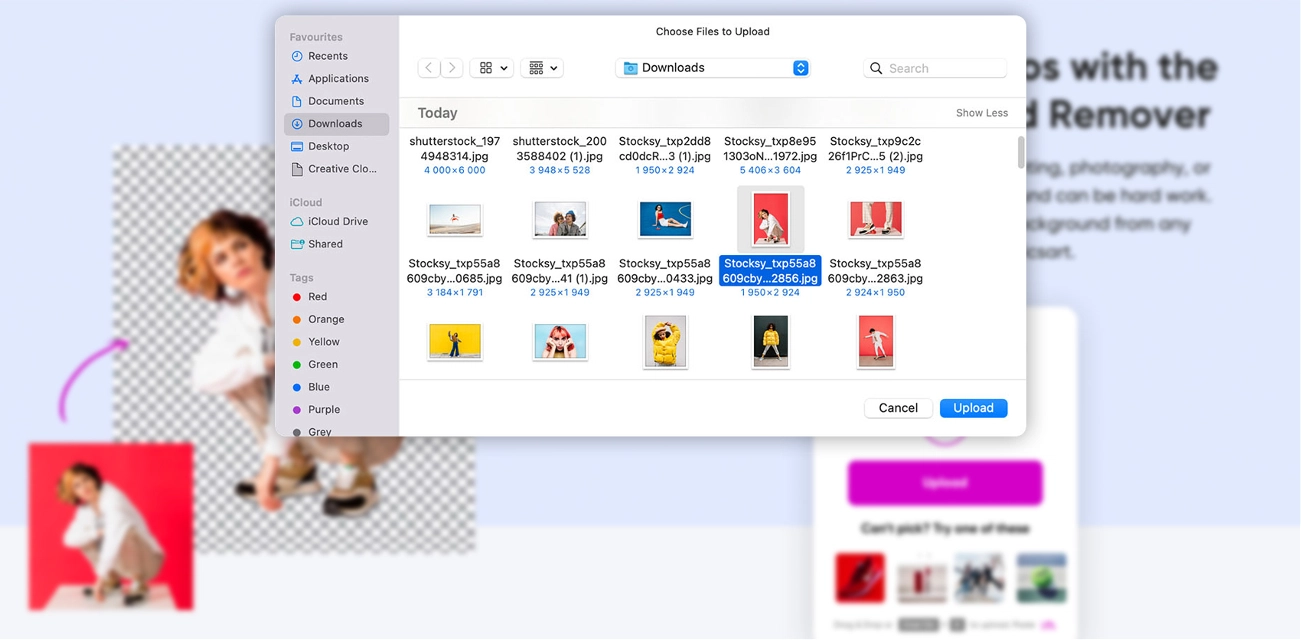
Preview
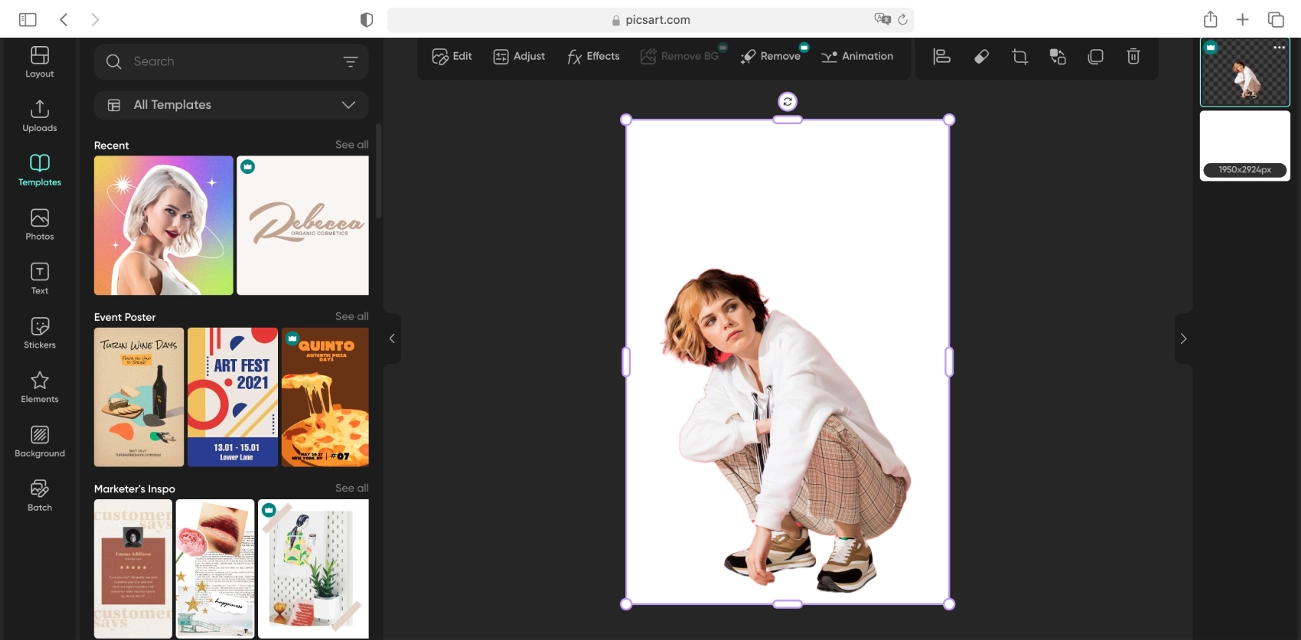
Edit Background
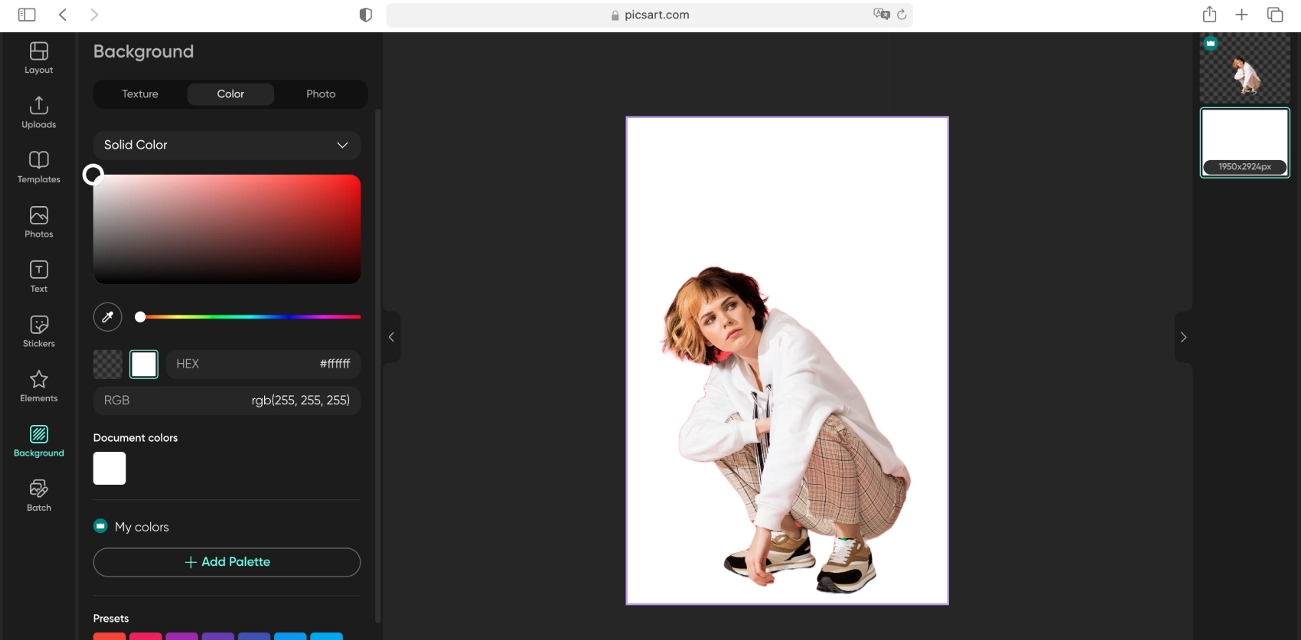
Download Image
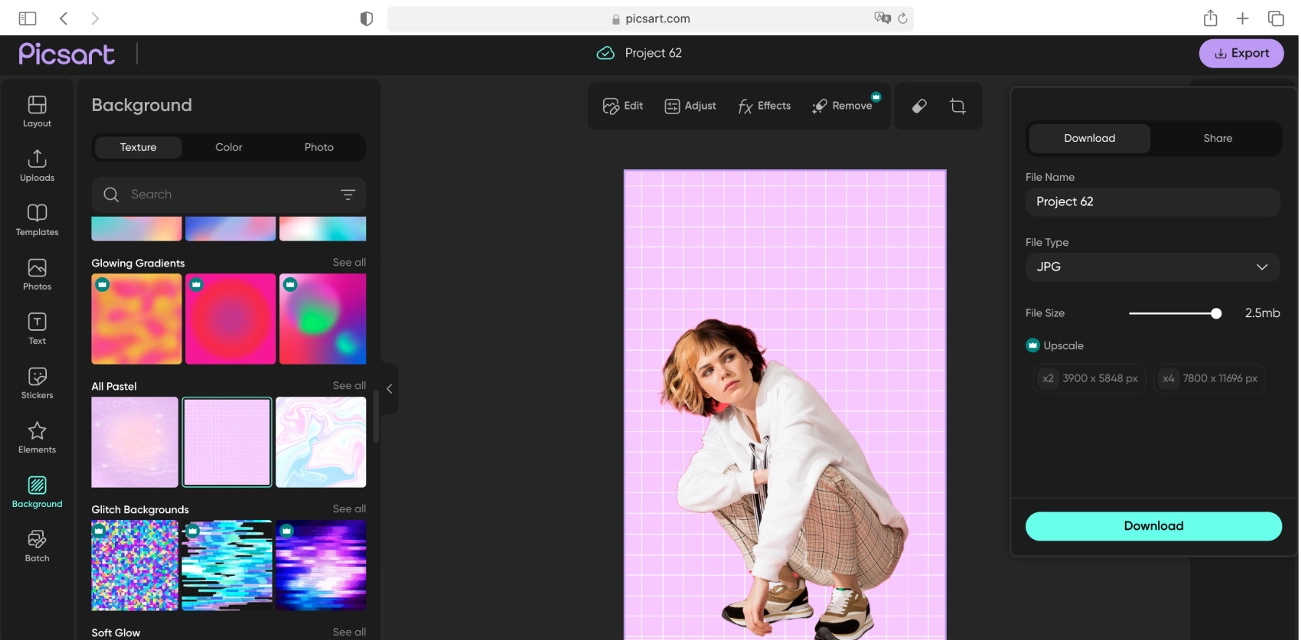

Automatically remove the background from an image in a flash Simply upload it, wait for few seconds and TADA, you've got a transparent background.

With a transparent background, you can quickly create product shots, customize social content, branding materials, posters, and even advertising.
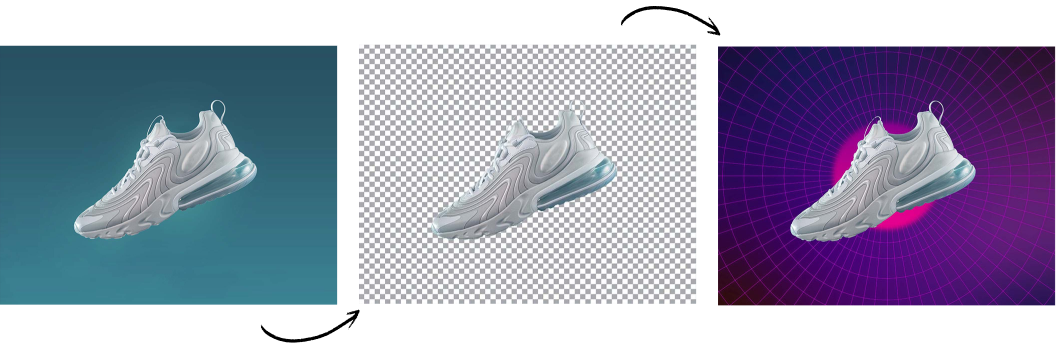
When you’re creating headshots or even passport portraits, Background Remover is your best friend. And with Batch editing, your workflow will feel way easier.
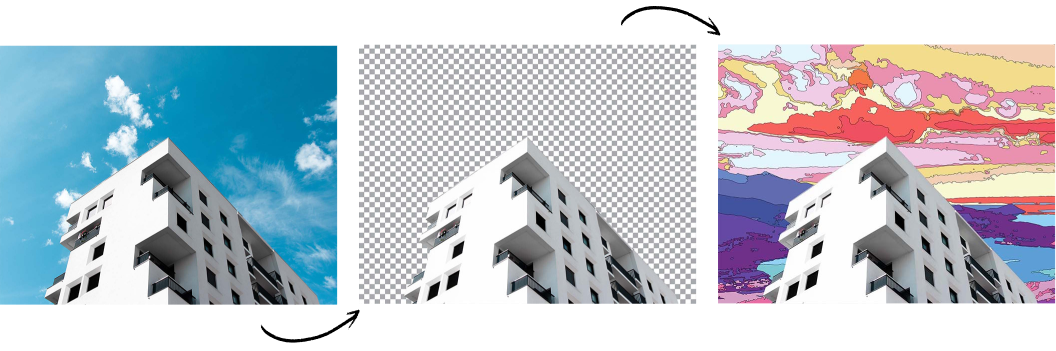
If you want to create professional-level postcards, family albums, or custom invitations, Background Remover is the tool you’ll keep coming back to.


Using advanced machine learning algorithms or Artificial Intelligence, our background remover tool analyzes an image to identify the foreground and background elements and removes the background with 100% accuracy. It is the best alternative to Canva, Picsart, Fotor and LightX Editor.
If you’re a small business or an online seller, here’s why Background Remover is your new best friend. It’s difficult and expensive to do a new photoshoot for every social post or product shot you need. But you can use Background Remover to create an image of your product on a transparent background. Once you’ve removed the image background online, you now have ability to place your product on all kinds of other beautiful backdrops - letting you create new content that will always show off your products at their best!

When you’ve got a transparent background on a portrait, you’ve got the ability to create headshots in any style you like.

With the perfect product shot on a transparent background, you can swap in new backgrounds to create eye-catching content in seconds.

Who doesn’t want the power to put a cute puppy on the back of a dolphin, or in space, or literally anywhere?
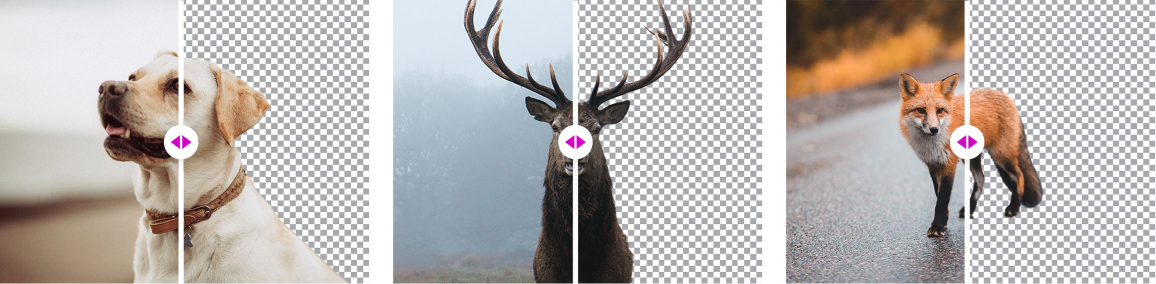
Make the Printing on Demand process as easy as possible by using Background Remover to isolate your graphics.


Some photos have tricky, small details that need a little extra attention. Fly-away hairs, odd shapes or lines for example. The Eraser tool lets you perfect your images exactly the way you want it. Or, let’s say there’s something in the background that was removed and you want to include it. Use Brush mode to restore the object and make your image look exactly the way you imagined it. Our site is the best alternative to LightX Editor, Fotor and Picsart.
Removing background from an image manually requires a considerable amount of time and effort. An AI background remover tool can make a huge difference here by automating this process, ultimately saving you time and effort.
Our AI background remover tool uses advanced machine learning stable diffusion algorithms to remove the background from an image with a high degree of accuracy. This technology can help to produce professional-looking results that are difficult to achieve manually.
It's easier to play around with different backgrounds and increase creativity when the background is removed.
Keeping consistency between large numbers of images can be challenging when removing backgrounds. It doesn't matter how many images you have, an AI background remover will give them a consistent and polished look.
Our AI background remover tool is readily available to anyone anywhere in the world with an internet connection possessed by a device capable of running the tool. We can claim, we are better than LightX editor, adobe, picsart and fotor.
Upload image
Preview
Edit Background
Download Image
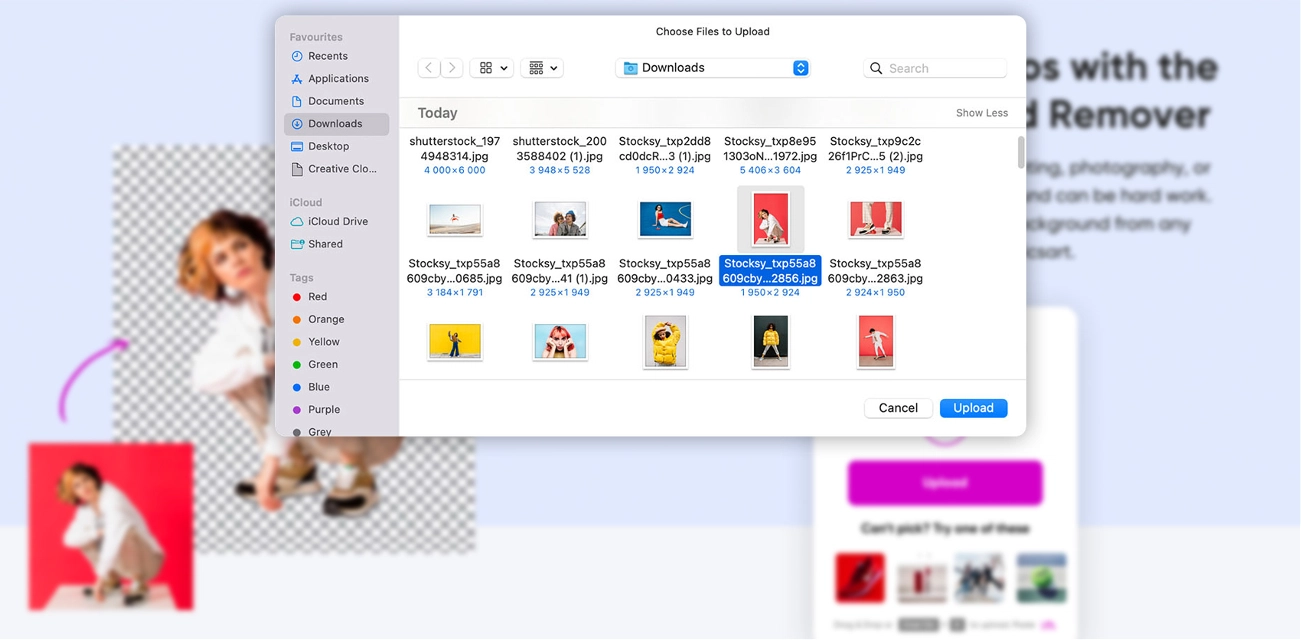
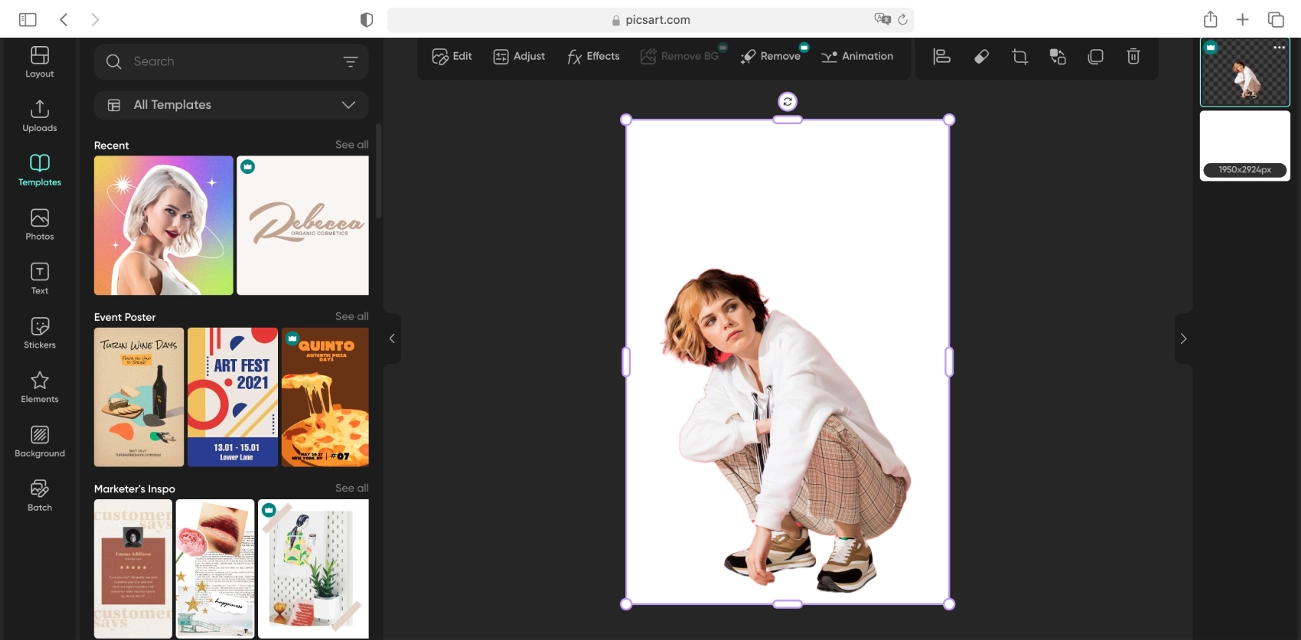
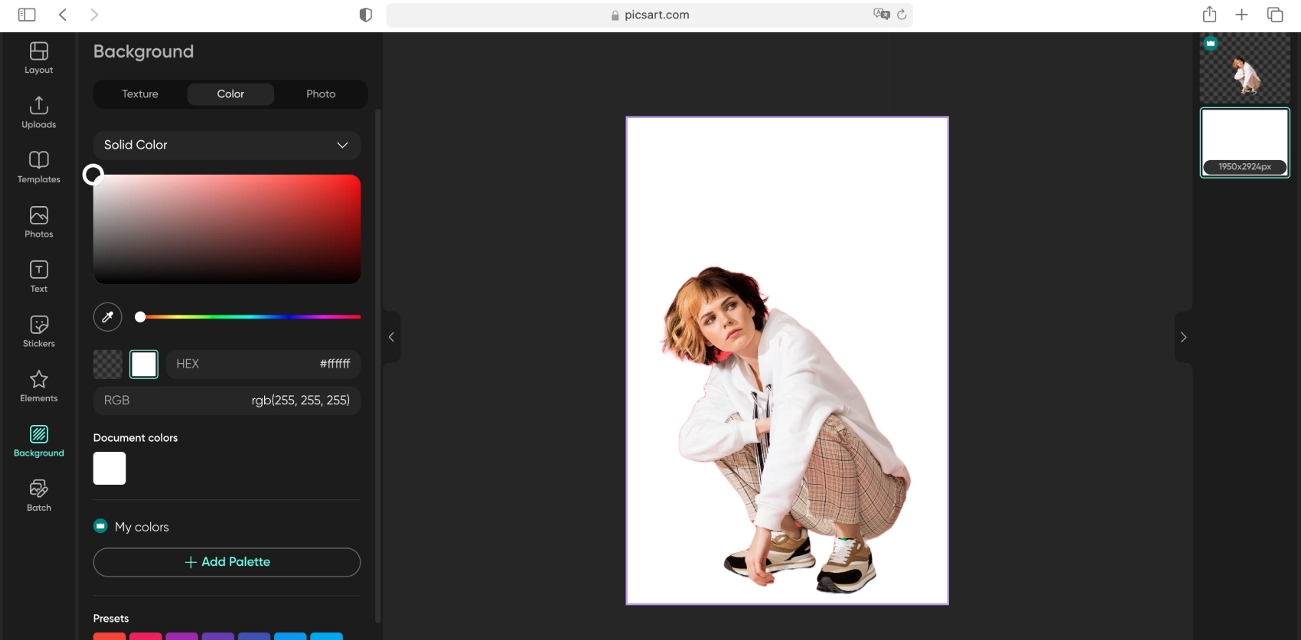
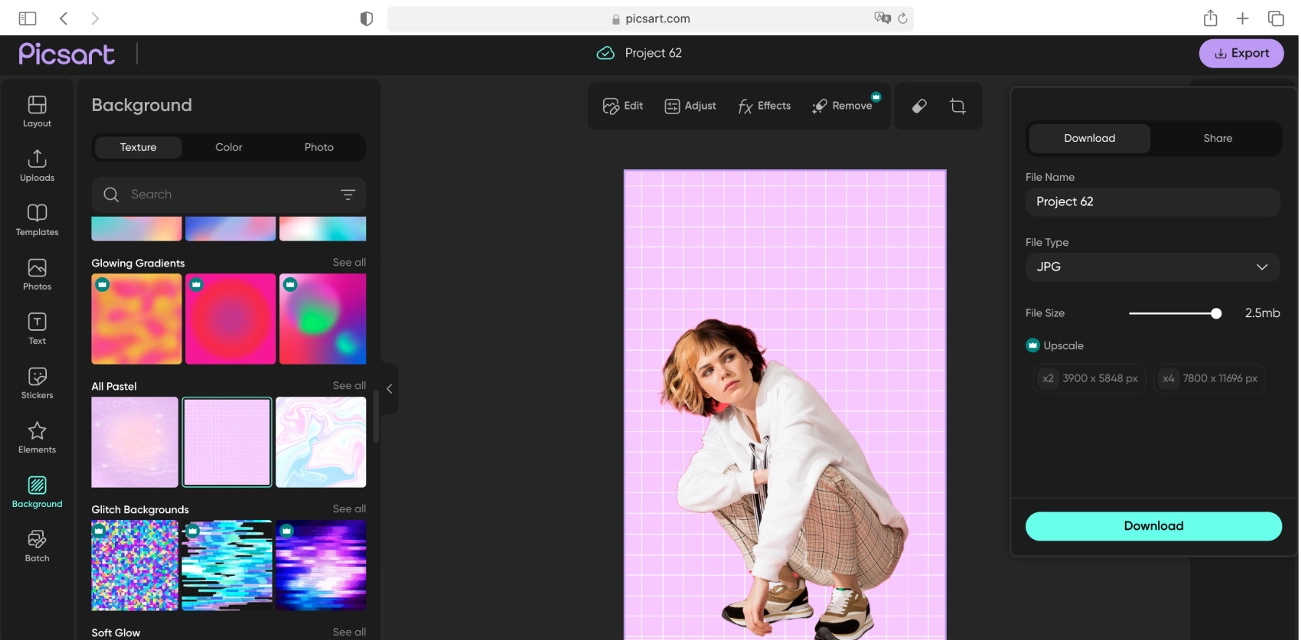
First, select which image you’d like to edit. You can choose one from your computer or use a link to an image online.
Algorithm in our background remover tool is designed to work smoothly on hair, skin, and irregular shapes for smooth and precise cutouts.
You can even customize your designs by adding custom colors, gradients, or photos after removing the original background.
Another key feature of our background remover tool is its ability to accurately detect and remove the background from an image. Using advanced machine learning algorithms, this tool analyzes an image and differentiates foreground and background elements with high precision.
The speed and efficiency of our tool also play an important role. It is important for a tool to be able to process images quickly and remove the background with a minimum amount of effort.
A user-friendly interface ensures that you will have no problem navigating and using our tool. Even novice users can use it to edit their images.
Find Your Favorite!










.jpg)
The only limit to what you can create with Pfpmaker is your imagination. Explore more tools that can help you create whatever you need for whatever it is you do.